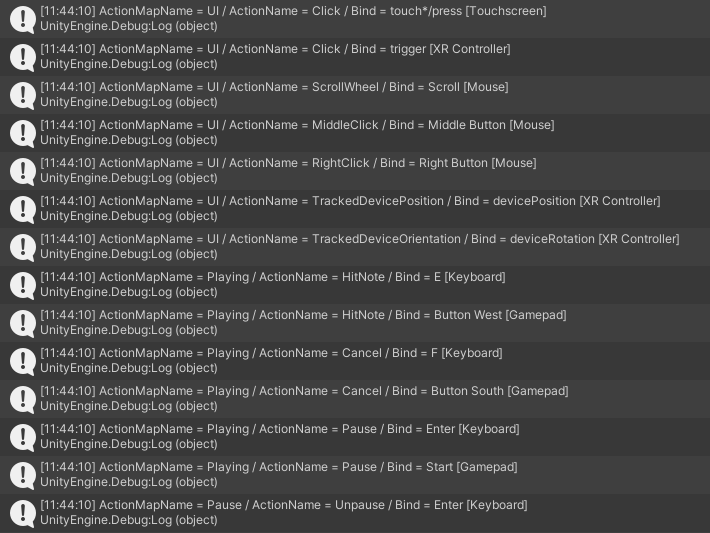全てのアクションマップの、全てのアクションに割り当てられたキーを全て取得するには、このように書きます。
InputActionMap actionMap;
InputAction action;
InputBinding bind;
string actionMapName;
string actionName;
for (int am = 0; am < playerInput.actions.actionMaps.Count; ++am) //全てのアクションマップを検索
{
actionMap = playerInput.actions.actionMaps[am];
actionMapName = actionMap.name;
for (int a = 0; a < playerInput.actions.actionMaps[am].actions.Count; ++a)
{
action = playerInput.actions.actionMaps[am].actions[a];
actionName = action.name;
for(int b = 0; b < playerInput.actions.actionMaps[am].actions[a].bindings.Count; ++b)
{
bind = playerInput.actions.actionMaps[am].actions[a].bindings[b];
Debug.Log("ActionMapName = " + actionMapName + " / ActionName = " + actionName + " / Bind = " + InputControlPath.ToHumanReadableString(bind.effectivePath));
}
}
}すると、
このように取得することが可能です。
これで取得したキーの名前を画像に割り当てれば、ゲーム内で使用するキーを画像で表示させることができそうですね。(こんなの→![]() )
)